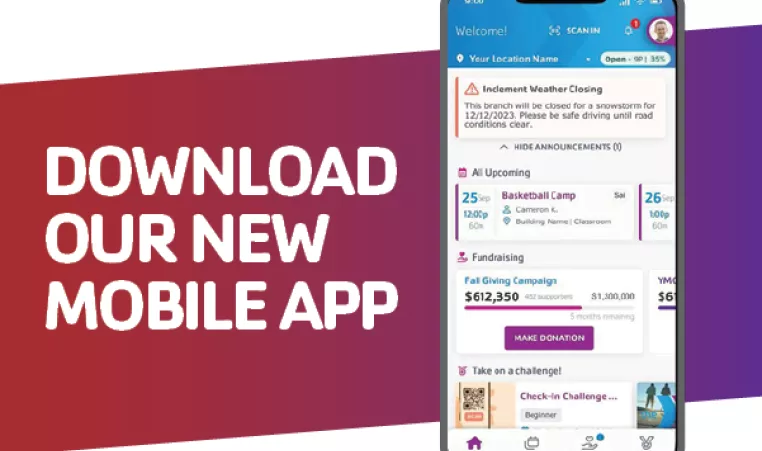
Our app provides everything members need is in one place: member logins, program sign-ups, exercise schedules, account management, a simple barcode for check-in and so much more – all using the same username and password you already use to manage your online account through Daxko.
We're excited to keep bringing you new features and functionality through this app!
Here is the best way to download our new app:
Download using direct link:
- Click on one of the buttons to the right from your mobile device or use the following links: Google Play or App Store
- Download & open the app
Logging Into The App
You will first need to search for and select your location. This can be done by a ZIP code search or by using the mobile device’s location services feature.
Members will only need to do this the first time they access the app. Once you select their location, the app will remember this setting.
After a location is selected, users will see a screen that allows them to access the app as a guest or to login as a member. You will log into the app using your existing Daxko account username and password.

